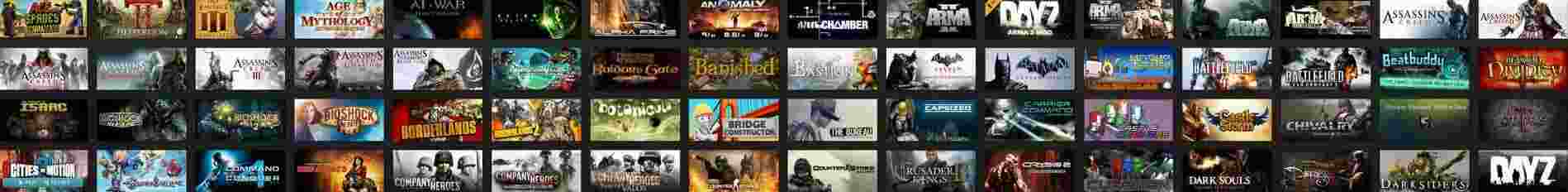In order to redeem a PSN key you can do it both Online and through your console.
If you chose to activate the key through Playstation website then sign in to your account.
-
Then click on your username and select “Redeem code” from the dropdown menu.

-
Then paste your code in the designated area and redeem your code.
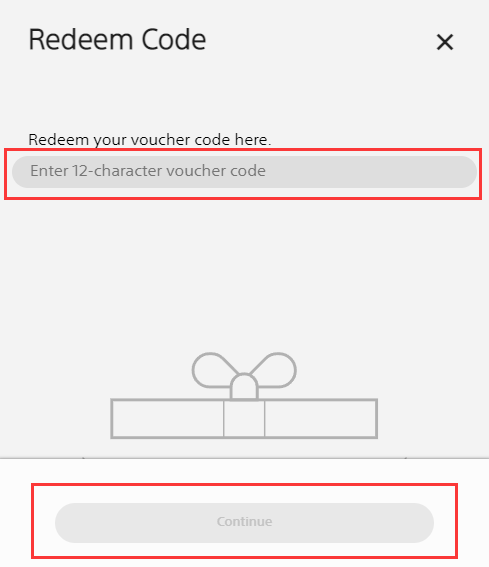
If you chose to activate the key through your console then sign in to your PSN account.
- Go to the store page and go down to the bottom of the menu on the left.
- Then click on “Redeem codes” and follow the steps to redeem your code.